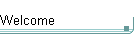
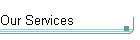
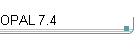
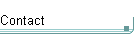
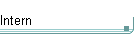
Free ...
Approved aid and refugee
organisations can apply for a free license for OPAL. Just think of the many
addresses refugees might have until they find a new home.
Free for me?
Please contact
us, if you would like to use our services or OPAL for a good purpose. We are
happy to assess and
consider your request.
| |
|

|
With OPAL you can create personalised mailing letters just as easy as any other
document. Each mailing activity is automatically linked to all recipients. By
this means the mailing letter appears automatically in all relevant dossiers.
That applies for printed mailing letters just as for e-mail mailing letters.
E-mail mailing letters can be send as plain text or automatically HTML formatted
either via Microsoft Outlook or faster and better with the new integrated OPAL
E-Mail Client directly via your existing e-mail account (fully independent from
Microsoft Outlook).
The assistant for new mailing activities automatically creates the new mailing
letter according to the selected options. Mailing activities can be created with
Hyperlink-Documents (e.g. a Microsoft Word form letter) and OPAL-Documents.
While Hyperlink-Documents provide the full functionality of the text processing
system (e.g. Microsoft Word), OPAL-Documents are most effective and simple to
create. In most situations only the body text of the new mailing letter must be
entered.
Click the image to see the other pages of the
assistant for new mailing activities (and the note below).
|
 |
|





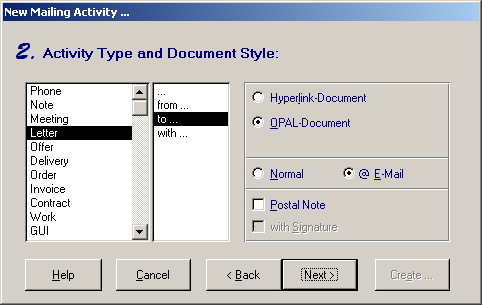 |
|
OPAL enables to define any number of mailing lists. To create a new mailing
letter, the mailing list will be selected in the assistant for new mailing
activities. With an option the window 'Mailing Letter - Data Selection' can be
displayed, to check all recipients of the mailing list and their
addresses with automatic validation functions. E-Mail
mailings are simply created by setting the option 'E-Mail' in the assistant for
new mailing activities.
|
| |
 
 |
|
|