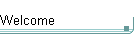
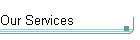
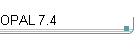
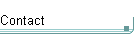
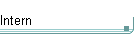
Free ...
Approved aid and refugee
organisations can apply for a free license for OPAL. Just think of the many
addresses refugees might have until they find a new home.
Free for me?
Please contact
us, if you would like to use our services or OPAL for a good purpose. We are
happy to assess and
consider your request.
| |
|
|
|
5. Dossier of a Person (Activities and Documents)
|
|
|

|
The OPAL dossier management for persons provides the ultimate overview to all
activities. The integrated management of all documents, activities and pending
files ensures that the dossiers of all organisations and persons come into being
on the fly. Mail merge letters automatically appear in the dossiers of all
addressees.
Click the image to see the
other pages of the person detail window
(and the notes above and below).
|
 |
|





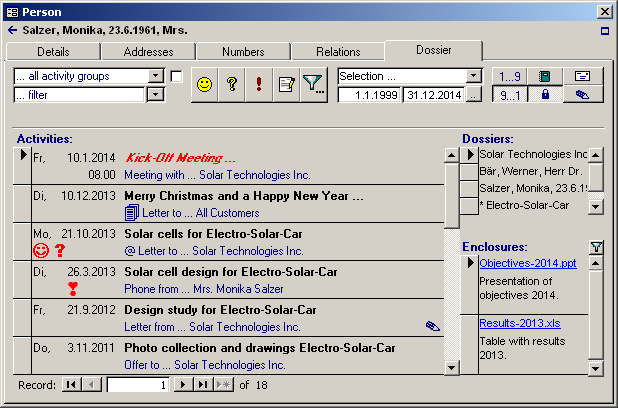 |
|
The complete dossier
of each person includes all activities, documents and pending files of the
person. The display of each dossier provides various filters (incl.
individual text filters for all database fields) and filter options (e.g.
'all e-mails', 'no e-mails', 'all mailings', 'no mailings', etc.). With a
mouse click each document and each enclosure can be displayed and edited.
Activities can be marked with various priority levels to be an own or a
foreign pending file.
A double click on any activity (or enclosure) opens the document
automatically in its application (e.g. Microsoft Word).
|
| |
 
 |
|
|